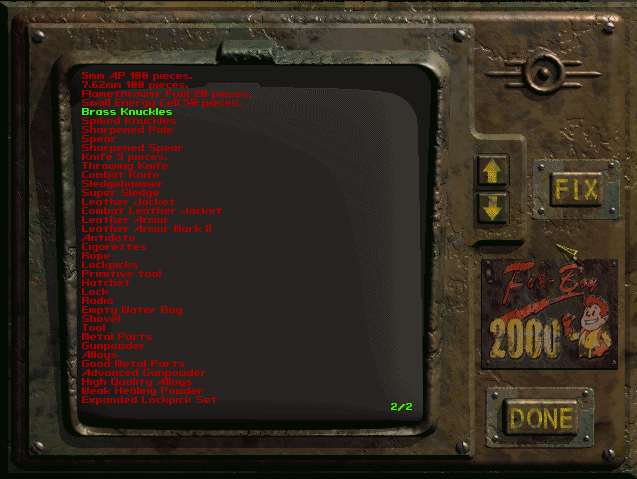Fix-Boy
From FOnline: 2238 Wiki
(Difference between revisions)
m |
(modified a little) |
||
| Line 2: | Line 2: | ||
Fixboy is a tool in your [[Pipboy]] that helps you craft some stuff. | Fixboy is a tool in your [[Pipboy]] that helps you craft some stuff. | ||
| − | To | + | To open a Fixboy window press [[File:Fix-button.gif]] button on user interface or use shortcut "'''F'''" key. |
| − | Some items need | + | |
| − | + | === Materials and Tools === | |
| + | All item need materials to be crafted.<br> | ||
| + | Some items need special tools like workbench or books to be crafted.<br> | ||
| + | |||
=== Crafting list === | === Crafting list === | ||
There is a list of items available to craft. | There is a list of items available to craft. | ||
* Green ones - items ready to craft | * Green ones - items ready to craft | ||
* Red ones - you are unable to craft because you have not required resources, tools or did not satisfied skill level | * Red ones - you are unable to craft because you have not required resources, tools or did not satisfied skill level | ||
| + | <br> | ||
| + | You can increase a list of items available to craft by getting various [[Professions]] | ||
| + | |||
| + | === Crafting process === | ||
| + | To craft an item open a Fixboy window and click on an item to craft from the list.<br> | ||
| + | Then you'll see which tools and materials are needed.<br> | ||
| + | If you have all resources you need press the "'''FIX'''" button<br> | ||
| + | [[File:Fix-to-craft-button.gif‎]] | ||
Revision as of 11:44, 30 July 2010
Fixboy is a tool in your Pipboy that helps you craft some stuff.
To open a Fixboy window press ![]() button on user interface or use shortcut "F" key.
button on user interface or use shortcut "F" key.
Materials and Tools
All item need materials to be crafted.
Some items need special tools like workbench or books to be crafted.
Crafting list
There is a list of items available to craft.
- Green ones - items ready to craft
- Red ones - you are unable to craft because you have not required resources, tools or did not satisfied skill level
You can increase a list of items available to craft by getting various Professions
Crafting process
To craft an item open a Fixboy window and click on an item to craft from the list.
Then you'll see which tools and materials are needed.
If you have all resources you need press the "FIX" button
File:Fix-to-craft-button.gif‎