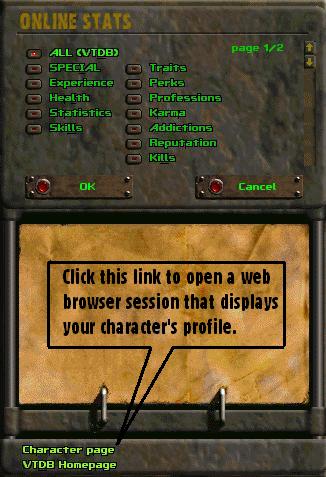Vault-Tec DB
m (As User:Wipe pointed out in discussion, there is no point for Status section.) |
m (Examples) |
||
| Line 34: | Line 34: | ||
*Characters profile | *Characters profile | ||
**fonline2238.net/vtdb/char.php?'''''CharacterID''''' | **fonline2238.net/vtdb/char.php?'''''CharacterID''''' | ||
| + | **Example: [http://fonline2238.net/vtdb/char.php?49494 Characters profile] | ||
| + | |||
| + | |||
*Characters forum signature | *Characters forum signature | ||
**fonline2238.net/vtdb/char.php?sig='''''CharacterID''''' | **fonline2238.net/vtdb/char.php?sig='''''CharacterID''''' | ||
| + | **Example: [http://fonline2238.net/vtdb/char.php?sig=49494 Characters forum signature] | ||
| + | |||
[[Category:Interface]] | [[Category:Interface]] | ||
Revision as of 02:23, 27 November 2012
In-game, open your character screen and click the Online button to access your character's VTDB configuration prompt. Online viewing of the following options can be enabled for any character:
- SPECIAL
- Experience Points
- Health
- Statistics
- Skills
- Traits
- Perks
- Professions
- Karma
- Addictions
- Reputation
- Kills
If any of options mentioned above is enabled, few more informations are always saved:
- Name
- Age
- Gender
Additionally, there is an option to enable all of these at once. The VTDB feature is an excellent way for you to share character info with others. Anyone can Alt+click your character to get his Character ID, then open his own online character page to see your character's information by replacing his character ID with yours, and refresh the page. This feature is still being developed, and a few bugs have already been reported.
To see the VTDB
See Forum article for more info.
Vault-Tec DB by WHINE TEAM
Usage
After enabling the VTDB in-game:
- Characters profile
- fonline2238.net/vtdb/char.php?CharacterID
- Example: Characters profile
- Characters forum signature
- fonline2238.net/vtdb/char.php?sig=CharacterID
- Example: Characters forum signature